Using the SSD1306 OLED display in MicroPython on the ESP32
(Updated at 03/16/2023)
The SSD1306 is an OLED display widely used in DIY electronics projects. Thanks to OLED technology, there is no backlighting: a pixel consumes energy only when turned on. It also has a perfect contrast, even in dark places. The SSD1306 consumes less power than a conventional LCD screen of the same size
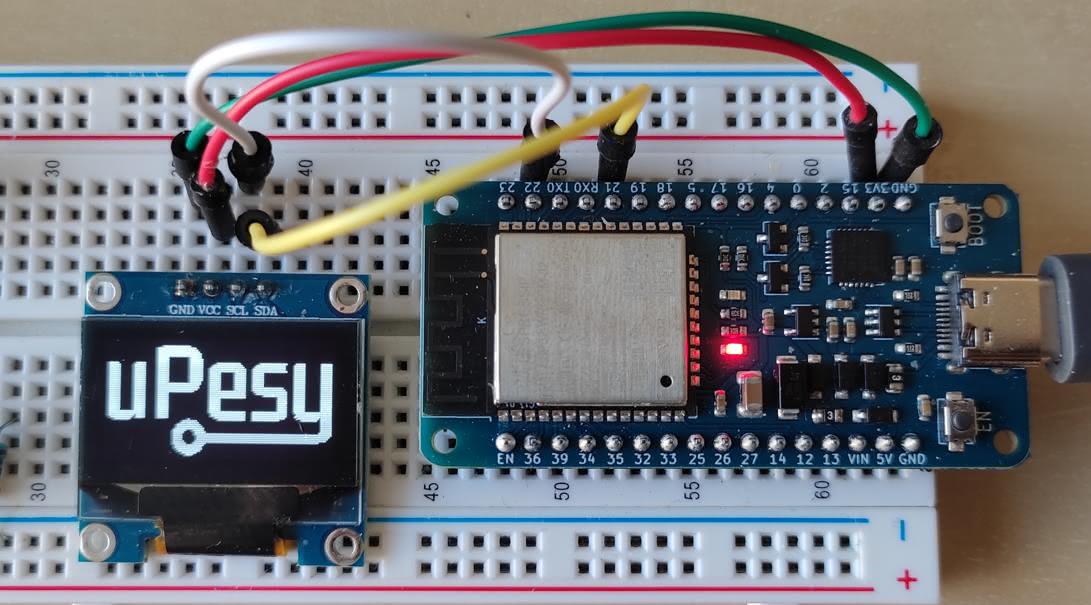
The major drawback is the number of colors available: only one, sometimes two. There are other models of OLED screens that manage all colors, but they are more complex to use in a DIY project.
It is, nevertheless, the perfect candidate to replace the classic 16x2 LCD screen to benefit from more pixels while taking up much less space and consuming less power.
The different variants of the screen SSD1306
Tip
Check that the module you have is an SSD1306. A similar model, the SH1106, is incompatible with all the libraries available for the SSD1306. The screen panel is the same, but the chip behind it is different.
The SSD1306 OLED display is available on the market in several variations:
The color of the pixels: monochrome: {white} or bicolor: {yellow and blue} with a black background
This article is available to premium members only. You still have 86% to discover.
Subscribe for only 5$/monthAlready subscribed? Sign in
